How to disable chat history in ChatGPT
Open Ai has introduced a new feature that allows you to turn off chat history in ChatGPT. If you disable the history and then start a conversation, it won’t be stored & used for training and improvement of ChatGPT. Also, it won’t appear in the history sidebar.
You dont need to be a ChatGPT Plus user to avail this. This feature is available to all ChatGPT users. When chat history is disabled, your conversation will be retained for next 30 days. Thereafter it will be permanently deleted.
How to disable history in ChatGPT?
You can find this feature in ChatGPT’s settings as a toggle button. You can be changed at any time by following these simple steps.
Step 1: Click three dots next to your name and click on Settings menu.

Step 2: You will see a dialogue which will have this setting
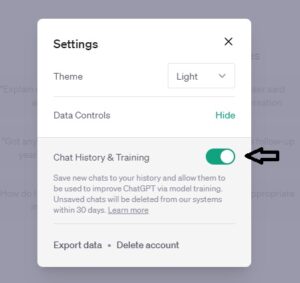
Step 3: Just click on the ” Chat History & Training” button and turn it off.
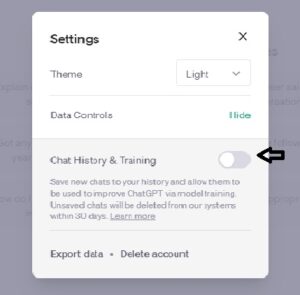
Conclusion
This new feature will surely provide an easier way to manage your data in comparison to the existing opt-out process. Users will have a better control over their data and privacy.
Please let us know in your comments, what do you think about his new feature.
